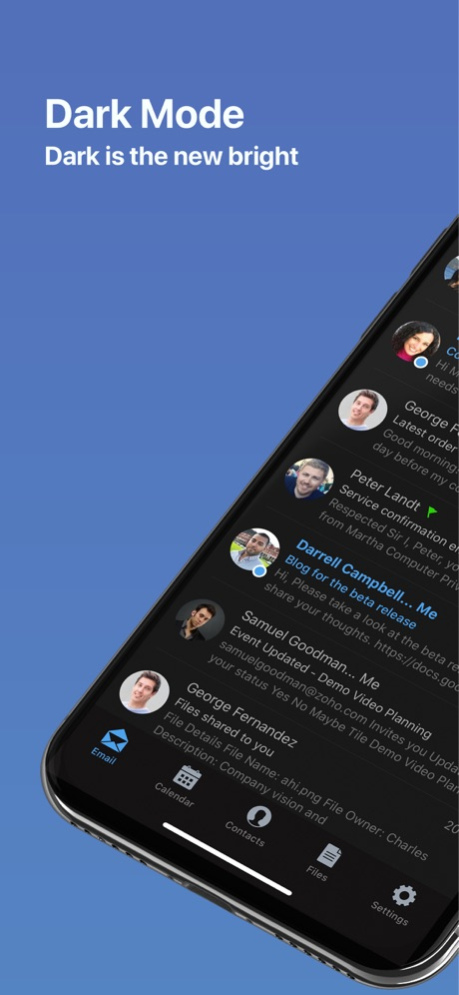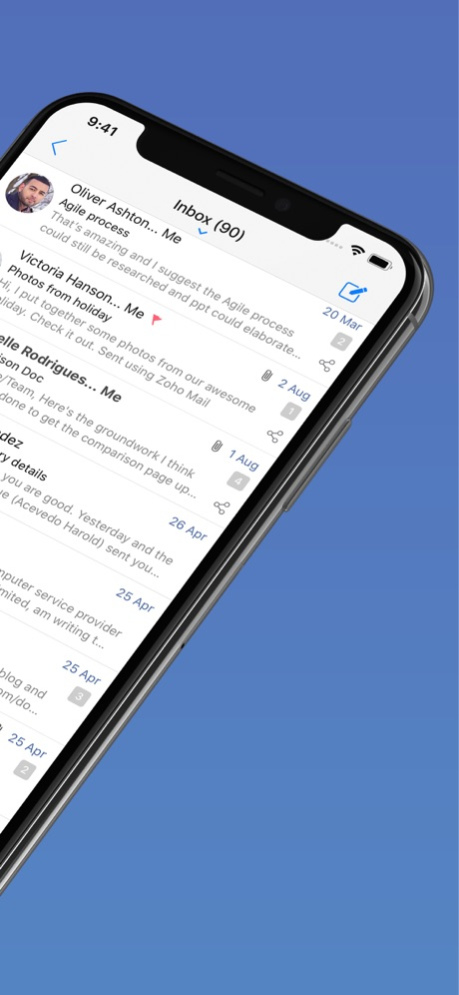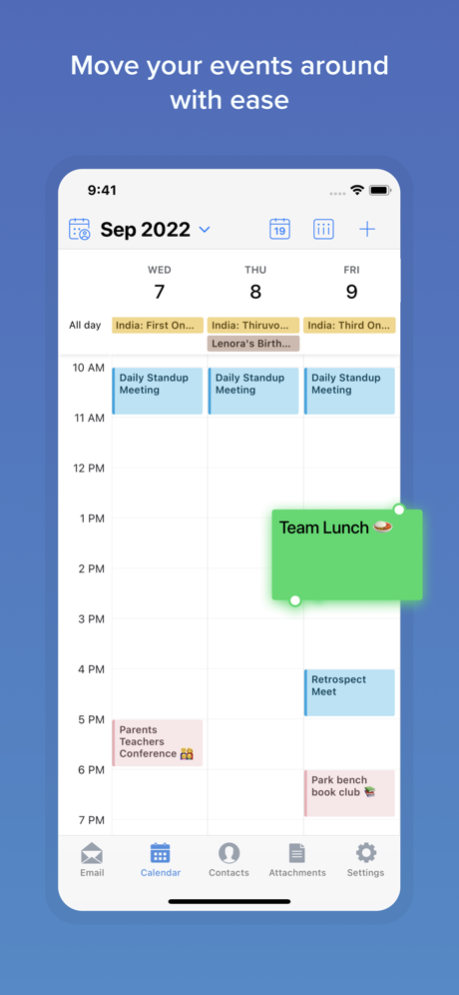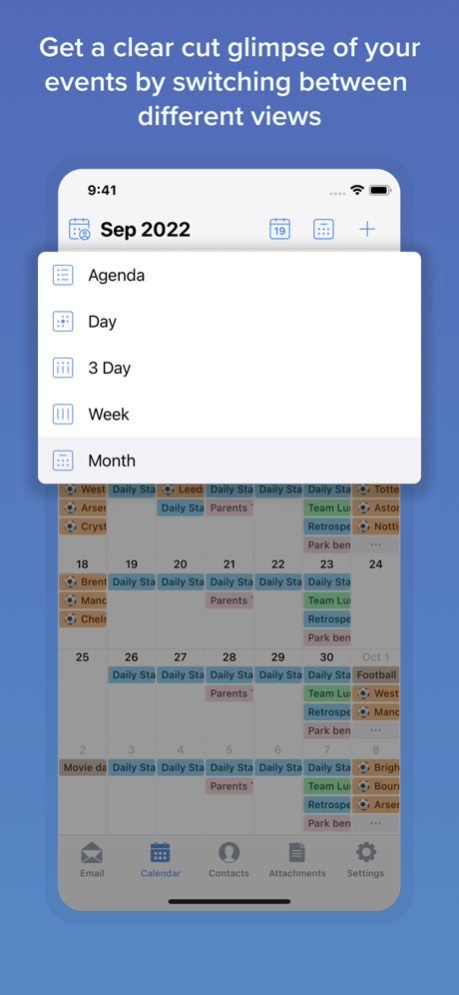Zoho Mail - Email and Calendar 2.8.16
Free Version
Publisher Description
Join the 1 million plus people using Zoho Mail for their email. Zoho has been featured in: Product Hunt, The New York Times, CNet, TechCrunch and Mashable. With full-fledged Email, Calendar and Contacts packed into one single app, Zoho Mail is the suite-st email app around.
"Very Good Service, I will never move to another similar service since I get exactly what I need. Thanks." - Moussaoui
Top Features:
- Multiple account support - Add and switch between your different Zoho email accounts. Or view it all in one go through the unified Inbox with push notifications.
- Streams - Where you can Collaborate, Socialize and Integrate. Have productive conversations without the clutter of long emails, thus changing the way you communicate; within and between teams.
- Conversation view - Easily keep up with long email threads with related messages bunched together.
- Multitasking on iPad - Zoho Mail is fully optimized for iPad with split screen support for multitasking.
- Quick swipe actions - Instantly archive, delete or move emails with customizable swipe actions.
- 3D touch - Peek and preview an email without actually opening it.
- Apple Pencil - Bring the joy of free hand tool to your email. Scribble a hand-written message, annotate on photos or image attachments.
- Apple Watch - Access your Inbox, current day events and frequent contacts on your Apple watch.
- Advanced search - Dig into your inbox in seconds with auto-suggestions and handy filter options.
- Work Offline - Compose and send emails even when offline. Emails will be sent as and when internet connection becomes available.
- Attach from Zoho Docs - Directly attach files stored on the cloud in your Zoho Docs account to any email.
- Integrated Calendar - View / schedule your appointments and accept invites from within your email.
- Contacts on the go - Filter emails from your contacts or keep in touch with them through Email or a Call.
- More file attachment options - You can now attach files from other cloud services (iCloud Drive, Dropbox, OneDrive etc).
Subscribe within the app
You can choose monthly/yearly subscription.
Our Plans
Standard - Monthly : 30 GB Storage | 30 MB Attachment Limit
Standard - Yearly : 30 GB Storage | 30 MB Attachment Limit
Pro - Monthly : 100 GB Storage | 40 MB Attachment Limit
Pro - Yearly : 100 GB Storage | 40 MB Attachment Limit
Standard - Monthly: monthly auto-renewing subscription $3.99 (USD)
Standard - Yearly: yearly auto-renewing subscription $35.99 (USD)
Pro - Monthly: monthly auto-renewing subscription $6.99 (USD)
Pro - Yearly: yearly auto-renewing subscription $71.99 (USD)
- Payment will be charged to iTunes Account at confirmation of purchase
- Subscription automatically renews unless auto-renew is turned off at least 24-hours before the end of the current period
- Account will be charged for renewal within 24-hours prior to the end of the current period, and identify the cost of the renewal
- Subscriptions may be managed by the user and auto-renewal may be turned off by going to the user's Account Settings after purchase
- Any unused portion of a free trial period, if offered, will be forfeited when the user purchases a subscription to that publication, where applicable.
Privacy Policy and Terms & Conditions:
- https://www.zoho.com/privacy.html
- https://www.zoho.com/terms.html
Feb 14, 2024
Version 2.8.16
We provide regular updates to Zoho Mail app to make it seamless and more stable for you.
Show us some love by leaving a review if you find the app useful.
Bouquets/Brickbats? Send them over to mail@zohomobile.com
About Zoho Mail - Email and Calendar
Zoho Mail - Email and Calendar is a free app for iOS published in the Office Suites & Tools list of apps, part of Business.
The company that develops Zoho Mail - Email and Calendar is Zoho Corporation. The latest version released by its developer is 2.8.16.
To install Zoho Mail - Email and Calendar on your iOS device, just click the green Continue To App button above to start the installation process. The app is listed on our website since 2024-02-14 and was downloaded 12 times. We have already checked if the download link is safe, however for your own protection we recommend that you scan the downloaded app with your antivirus. Your antivirus may detect the Zoho Mail - Email and Calendar as malware if the download link is broken.
How to install Zoho Mail - Email and Calendar on your iOS device:
- Click on the Continue To App button on our website. This will redirect you to the App Store.
- Once the Zoho Mail - Email and Calendar is shown in the iTunes listing of your iOS device, you can start its download and installation. Tap on the GET button to the right of the app to start downloading it.
- If you are not logged-in the iOS appstore app, you'll be prompted for your your Apple ID and/or password.
- After Zoho Mail - Email and Calendar is downloaded, you'll see an INSTALL button to the right. Tap on it to start the actual installation of the iOS app.
- Once installation is finished you can tap on the OPEN button to start it. Its icon will also be added to your device home screen.